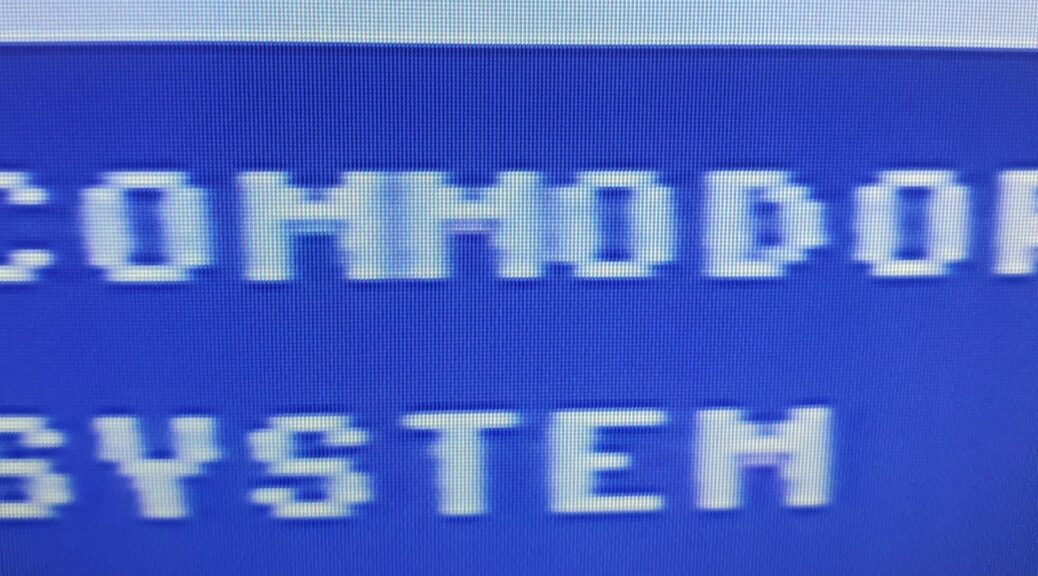
In which we connect a 1980s computer to a modern display (part 1)
Many people in the retro computer scene will argue that you should output these machines to the sort of displays which the designers intended, namely a good ol’ CRT.

That’s not for me thanks, I don’t have one of those big heavy bastards in the house anymore and I have no desire to reacquire one. There are certain areas in which I don’t wish to revisit the past. Flaky power supplies is one such area. Outdated media: tape cassettes and floppy disks, is another. Displays is one more. A critic could argue that I’m not getting the full-on nostalgic experience, and why am I messing around with ancient hardware at all if I’m not willing to give up the modern accoutrements? And they would be right to do so.
This is not to say the using a modern LCD display is an easy or cheap option. In fact (sigh) quite the reverse. Let us go back in time to the 1980’s. If you were to have a gander around the back of your television, you would likely encounter a single aerial port. Contrast to my modern TV, which has more ports round the back than my local branch of Oddbins. The expectation back then was that your TV would be receiving input from a single source, and that’s the aerial mounted on your roof. This presented a challenge when peripherals like video recorders started arriving in the home. These would have to output a signal, audio and video combined, via an in-built RF modulator, essentially simulating an over-the-air signal which would have been picked up by an aerial. This would then be demodulated by the TV and played the same as any over-the-air broadcast. The impact on image quality from these unnecessary extra steps was much as you would expect.
Computers of the era had to work the same way. I used our C64 through the family television, using a cable from the RF jack on the back of the machine into the single port on the television. However, the C64 provides another video out option. If you happened to own a C64 compatible monitor, you could connect it to the round video DIN socket on the back of the machine for a much improved picture.

A brief history of video transmission standards is as follows. The most basic analogue standard is composite video, which combines all of the picture information into a single signal. The audio is separated out from the video and the nasty modulation / demodulation associated with using the RF jack is gone, so picture quality is improved. Even better quality can be obtained via S-video, which essentially separates out the brightness and colour signals into two separate channels of information. Even better image quality can be obtained via a ‘component’ or RGB signal, in which three or more channels are used. For the most part all of these analogue standards have now been confined to the past, replaced by digital standards such as HDMI or DisplayPort.
The video connector on the C64 is an interesting beast. It’s actually an A/V connector, as there is no separate audio output on the C64. The pins of the connector include an audio out, an audio in, a composite video out, and also separate chrominance (colour) and luminance (brightness) video channels. So essentially either a composite or a superior S-video output is possible from this jack (although this architecture pre-dates the S-video standard and so is not a perfect match that specification). The ideal solution therefore is to output to a display with an S-video in. There is a problem in my case though: none of the displays I currently own have an S-video in. My equipment is too modern, basically – I’m limited to digital inputs.
If you take a look on Amazon and eBay you will find a huge variety of cheap solutions to convert from one video format to another.

I have used many boxes of this type in the past to mate older hardware with new, and they generally work… OK. Transcoding video signals well is expensive. The quality from a cheap box can be very variable. In some cases they will introduce artefacts, ghosting and the like into the video output. An additional problem for retro gaming hardware is that these solutions might introduce a few frames of lag into the video transmission. This might hugely impact enjoyment of the type of twitchy action games that were common on the C64. Although maybe not: I’m a middle aged man so my reaction times are shot to hell anyway. Certainly if I was to dip into something like Counterstrike: a game at which I was fairly accomplished twenty years ago, I know I can’t replicate those scores of yesteryear. Still, at least my teammates are always sympathetic.
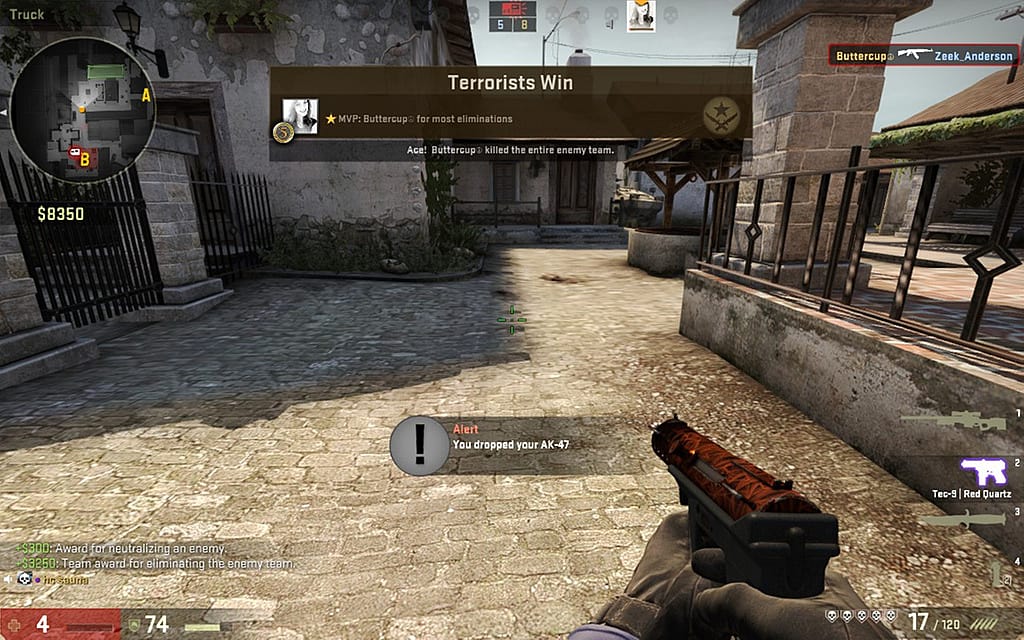
Impact on image quality and lag is an issue with these cheap conversion boxes because you are actually asking them to do quite a lot of work. It’s not just transcoding the image signal, it’s up-scaling it as well. The C64 outputs at a resolution of 320×200 pixels: if you add on the border that’s a low definition 240p signal. Most modern displays won’t support this: even if you have a S-video input it may well struggle to interpret the signal. So the intermediary box, as well as transcoding the signal, needs to upscale it to something like 480i which the display can interpret. There are various ways to achieve this ‘line doubling’ but in a nutshell the cheap ways are going to impact quality and there is inevitably going to be a temporal overhead to the conversion.
Anyway, I can buy an S-Video to HDMI converter for around £30, but that might not be money well spent as I can foresee an investment in a more expensive solution somewhere in the future. In the meantime, what I already have to hand is the SCART to HDMI converter pictured above which is adequate to the task of just putting something on the display. All I need to use this is a cable with a C64 DIN connection on one end, and a SCART connection on the other.

Now SCART was a connector standard that was capable of pretty high quality video. It could be used to transmit either composite or component video, and the standard was updated at some point to include S-video as well, although few displays ended up supporting S-video over SCART. Audio is passed over SCART as well. So as things stand, this is how I am connecting my C64 to a display. The C64 is connected to a Chinese conversion box via a custom-made cable with a C64 DIN connection on one end and a SCART connection on the other. Sadly what is being passed over this cable is composite and not S-video. The Chinese box converts to HDMI, and that is sent to my display.
So what’s the picture quality like? Not great. Here’s a close up of the word ‘Commodore’ on the boot screen. Nasty blurring is particularly evident between the ‘M’s.
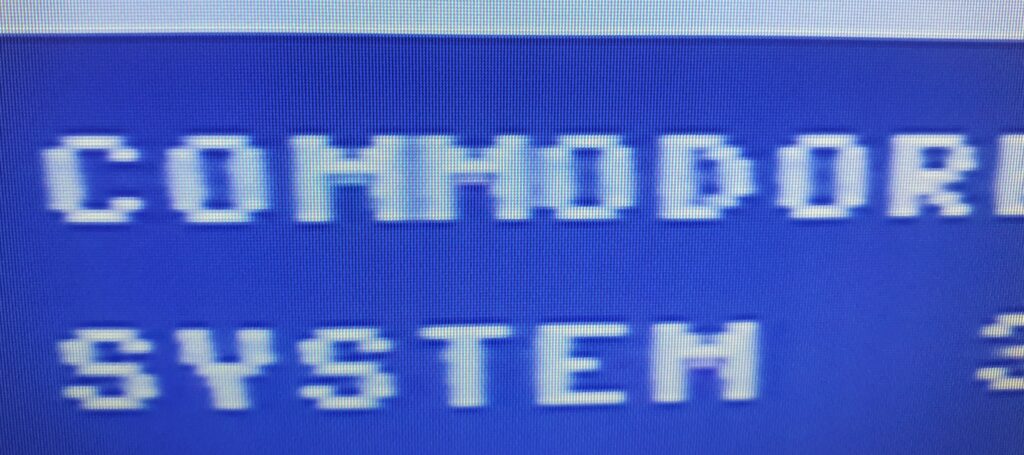
I have in my possession a copy of ‘The Final Cartridge III’ which, when inserted, will boot the C64 to a GUI.
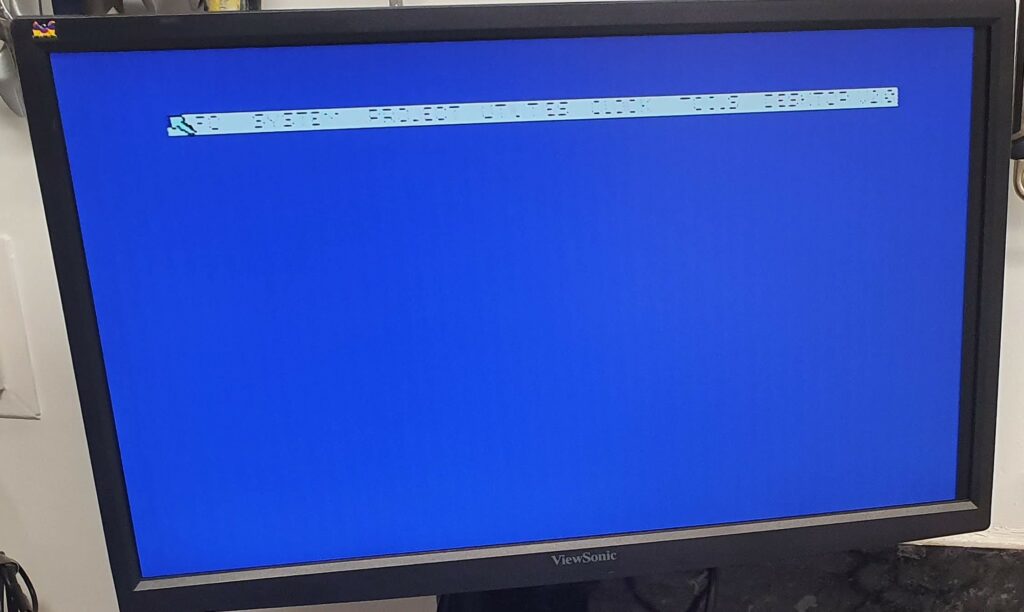
The words on the top menu bar represent a strong test of image quality due to the font that is used, and you can see they are almost illegible. Apparent also is some vertical striping, which is a common C64 display artefact.
There’s lots to be done here to improve the picture quality. The most important step is to move from composite to S-Video, for which I will need some extra hardware. For now though, it is enough that I can get an image out of the machine. Time now to test the hardware more thoroughly.