9. Finishing off the back panel
In the previous post I discussed the Daemonbite adaptor I built to add a second DB9 (DE9) port to the back. I showed the following image of the installed adaptor.
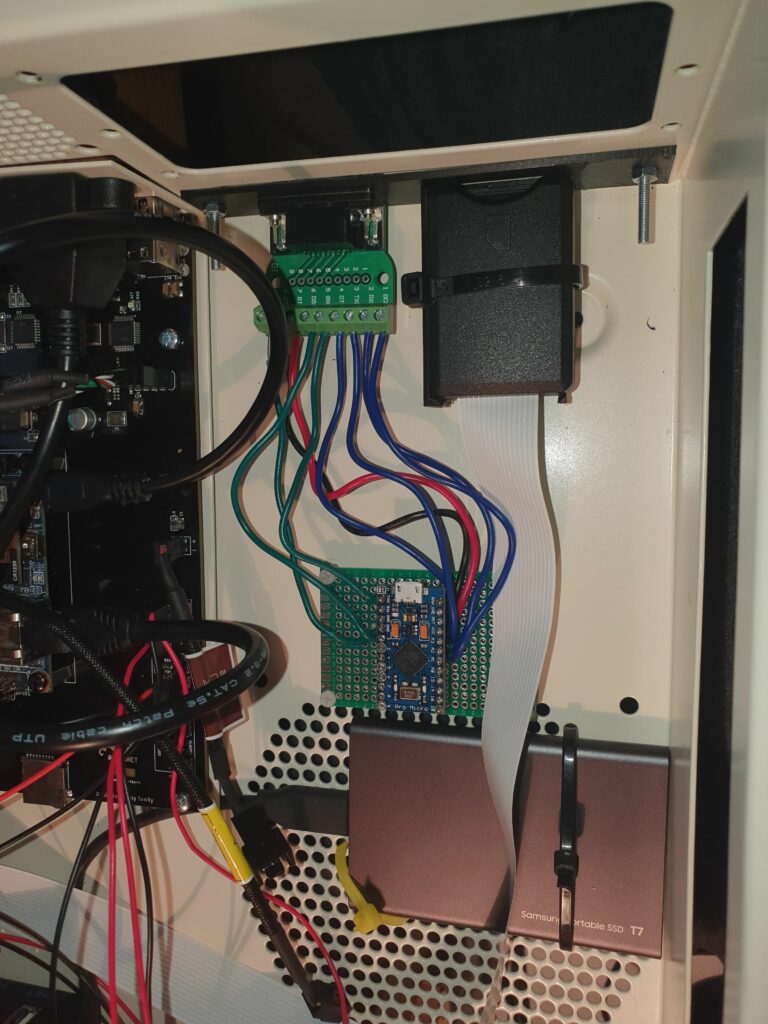
Next to the adaptor is a memory card extender. This is a ‘nice to have’ addition. The DE-10 Nano board boots from a MicroSD card, and by default all of the MiSTer files are on that card. While you can access everything on the card over the network, sometimes it’s just nice to be able to pull the thing out, and this would normally involve opening the case. However, it’s easy enough to get a memory card extender by which you can relocate the port via a ribbon cable. The image below is just one example of a million generic versions of such a device which can be found on Amazon for a few pounds.
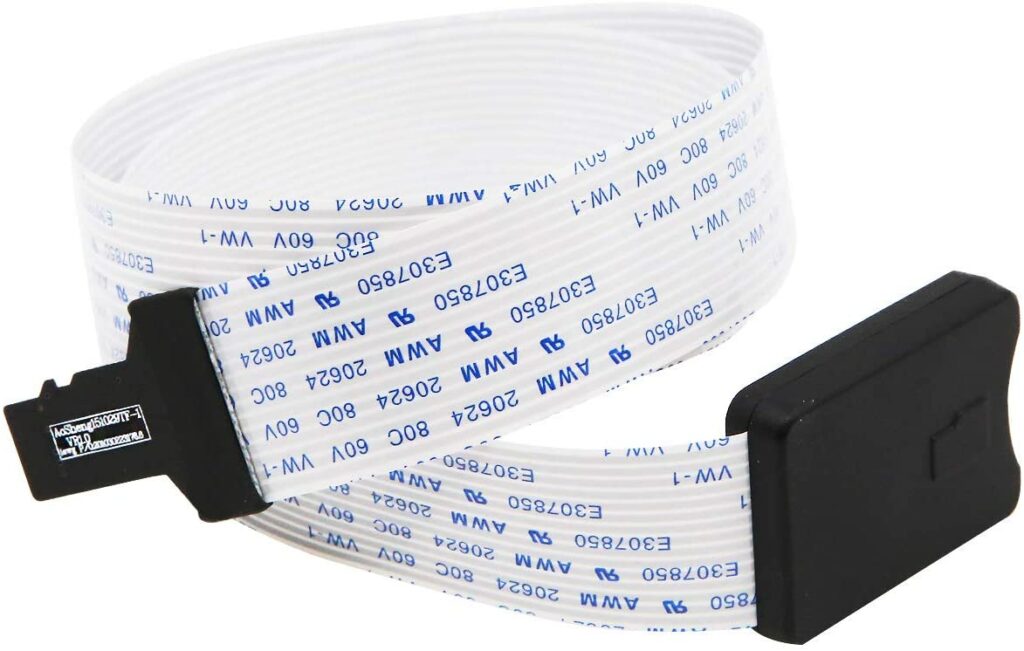
Installing this was harder than I thought due to the design of the MiSTix board. The small frame that sits above the DE-10 Nano, holds the fan and connects the DE-10 GPIO to the MiSTix board…
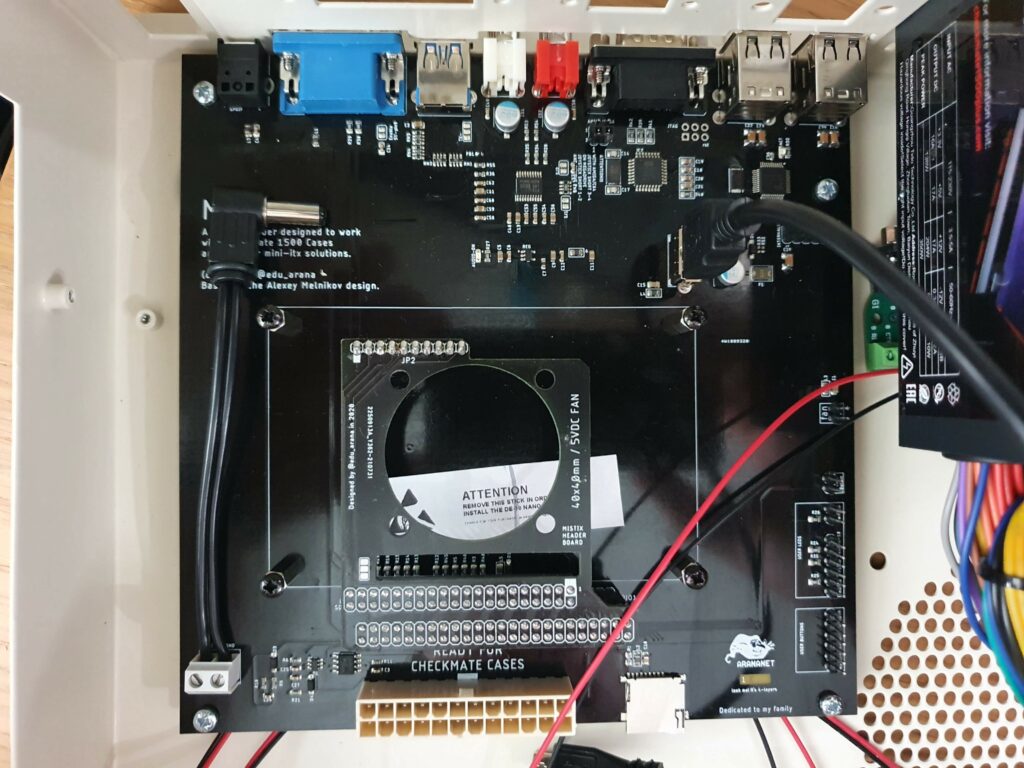
…actually sits close enough to the MicroSD port to just about make it impossible to plug in the connector on the end of the ribbon cable. The solution was to shave a millimetre or two of the plastic of the ribbon cable connector away, which made all the difference. I was worried at first about damaging the closest pin in the ribbon cable, but I actually found when testing continuity with my multimeter that the closest pin wasn’t even being used, so then I hacked away with impunity. Eventually I got it fitting nice and snugly.
At the other end, I 3D printed a small panel to hold the memory card holder in a little tray next to a hole for mounting the DB9 joystick port. As you can see in the image at the top of this page, there is an expansion card slot below the PSU which is open in the basic Checkmate case. I printed my panel to fit in this socket.

And here’s the end result, viewed from outside the case. I messed up the print for the DB9 socket so had to widen it slightly with a file, which is why it’s a little messy on one side. Otherwise, it’s all good.
As well as the memory card holder and the Daemonbite in the image at the top page, you may also notice that a Samsung SSD inside the case, professionally secured with Cable ties. I’m now up to two USB devices inside the case, with nothing at the moment to connect them to. Resolving that is the next problem.